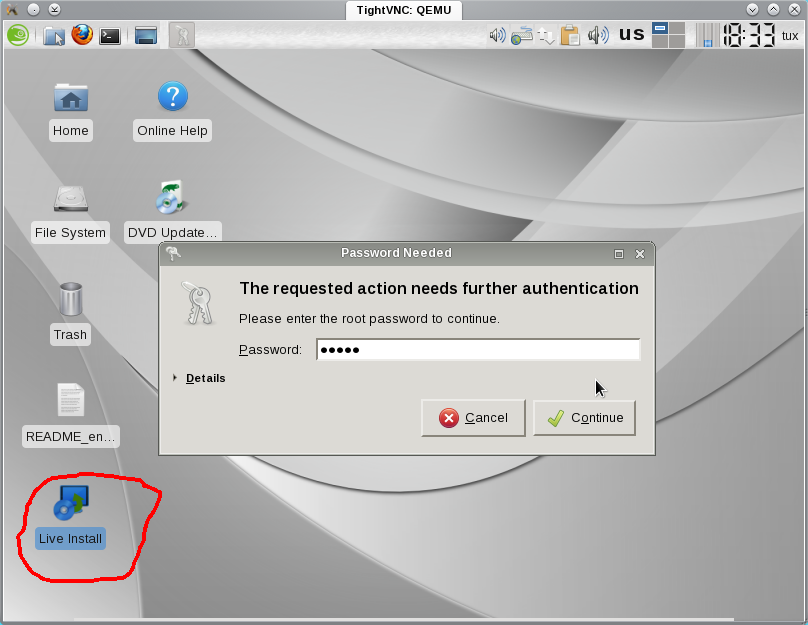Загрузка / Boot / Démarrage / Iniciando
1. Выбор языка / Seleção de idioma / Sélection de la langue / Language selection / Sprachwahl
[RU] Нажимаем F2 и выбираем язык установки.
[FR] Appuyez sur F2 et sélectionnez la langue d'installation.
[BR] Pressione F2 e selecione o idioma da instalação.
[DE] Drücken sie F2 und wählen sie die sprache der installation.
[EN] Press F2 and select the installation language.
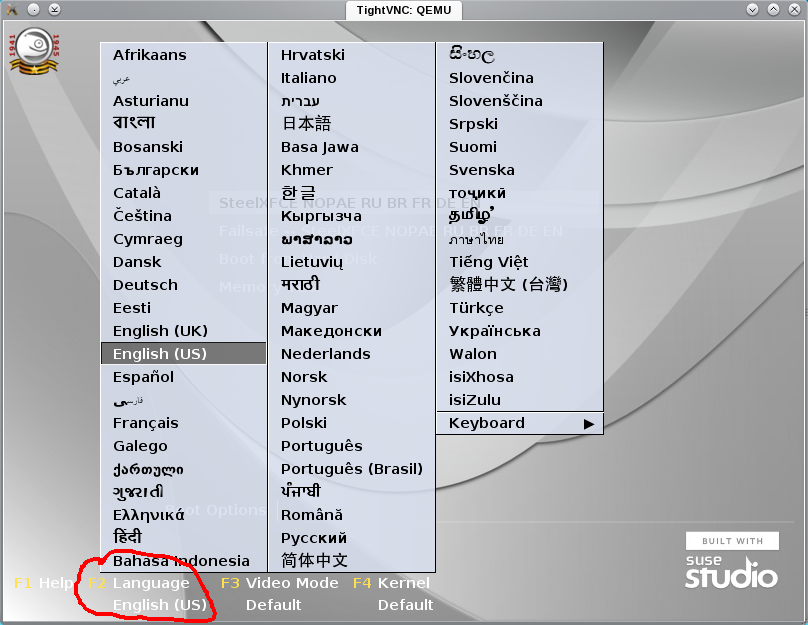
2. Выбор начального разрешения экрана / Choosing the initial screen resolution / Die Wahl der ersten Bildschirmauflösung / Escolhendo a resolução da tela inicial / Le choix de la résolution de l'écran initial
[RU] Нажимаем F3 и выбираем разрешение экрана. Если нужного разрешения нет, то можно выбрать наиболее близкое. Это нужно только на время запуска установщика.
[FR] Appuyez sur F3 et sélectionnez la résolution d'écran. Si votre résolution n'est pas existe, vous pouvez sélectionner la correspondance la plus proche. Ceci n'est nécessaire que pour le lancement de l'installateur.
[BR] Pressione F3 e selecione a resolução da tela. Se a resolução não é existe, você pode selecionar a correspondência mais próxima. Isto só é necessário para o lançamento do instalador.
[DE] Drücken sie F3 und wählen sie die bildschirmauflösung. Wenn ihre auflösung nicht vorhanden ist, können sie wählen die beste Übereinstimmung. Dies ist nur für das installationsprogramm zu starten benötigt.
[EN] Press F3 and select the screen resolution. If your resolution is not exists, you can select the closest match. This is only needed for the installer launch.
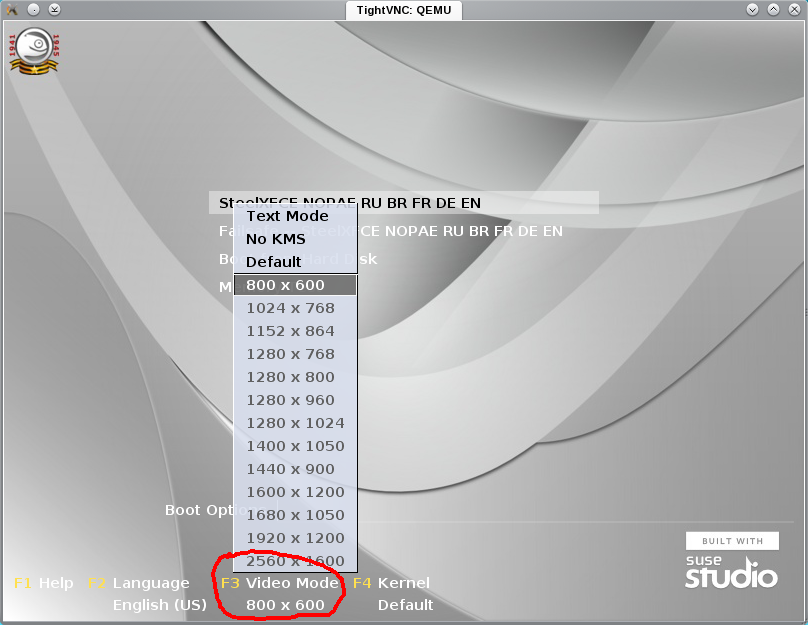
3. Начало загрузки / Start boot up / Commencez démarrer / Starten booten / Comece arrancar
[RU] После выбора языка и разрешения экрана нажимаем "Enter" на пункте загрузки выбранного образа.
[FR] Après avoir sélectionné la presse de langue résolution et l'écran "Enter" sur le chargement de l'image sélectionnée.
[BR] Depois de selecionar o idioma eo ecrã imprensa resolução "Enter" sobre o carregamento de imagem selecionado.
[DE] Nach Auswahl der Sprache und Bildschirmauflösung drücken Sie "Enter" auf dem ausgewählten Bild wird geladen.
[EN] After selecting the language and screen resolution press "Enter" on the selected image loading.
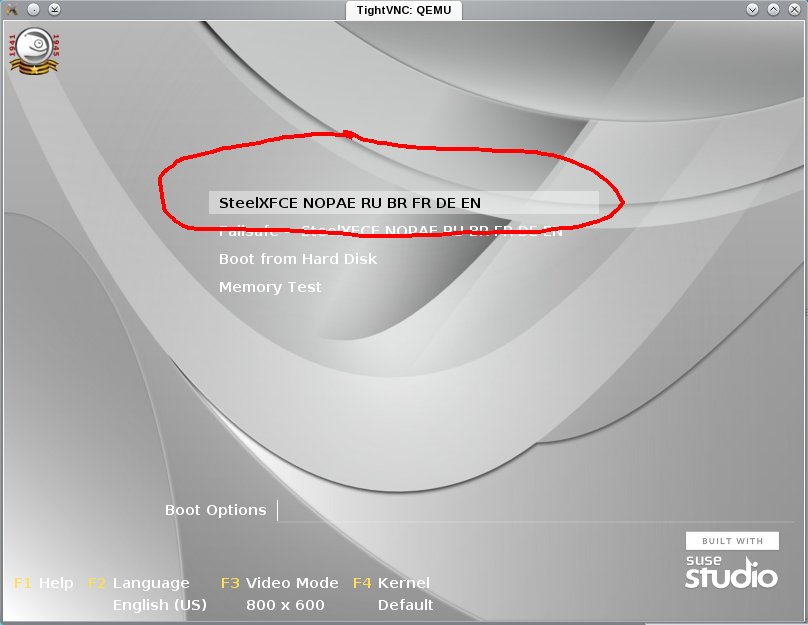
4. Загрузочная информация / Boot information / Arrancar informações / Démarrez i'information
[RU] Не забываем пароль администратора "root" и пользователя "tux" - "linux". Соглашаемся с лицензией и продолжаем загрузку.
[FR] N'oubliez pas votre administrateur "root" et le mot de passe utilisateur "tux" - "linux". D'accord avec la licence et continuer à démarrer.
[BR] Não esqueça seu administrador "root" ea senha do usuário "tux" - "linux". Concordo com a licença e continuar a arrancar.
[DE] Vergessen sie nicht, sich an ihren Administrator "root" und benutzer "tux" vergessen - "linux". Vereinbaren sie mit dem lizenz-und weiter zu booten.
[EN] Do not forget your administrator "root" and user "tux" password - "linux". Agree with the license and continue to boot.
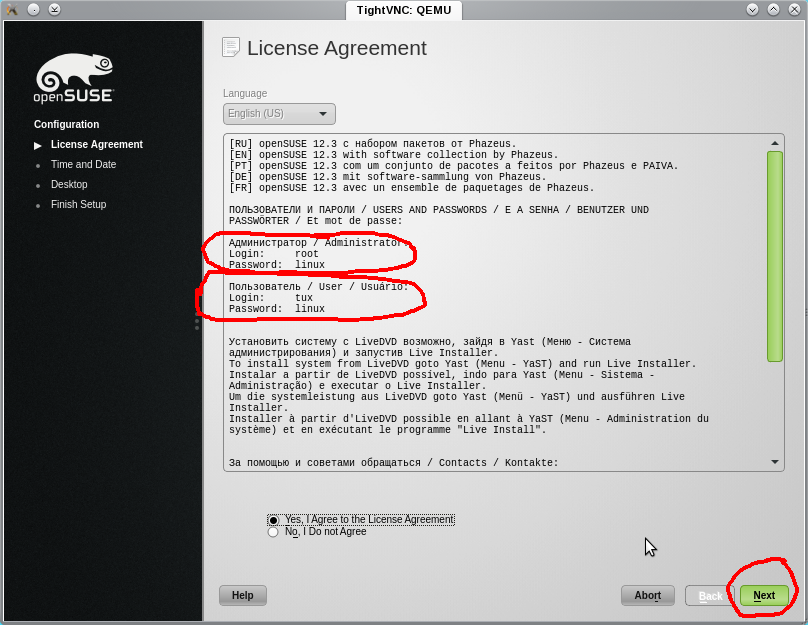
5. Выбор часового пояса / Set the time zone / Defina o fuso horário / Stellen sie die zeitzone / Réglez le fuseau horaire
[RU] Выбираем часовой пояс. Галочку с "UTC" нужно убрать, если часы в Вашем BIOS настроены на местное время.
[FR] Sélectionnez le fuseau horaire. Décochez la marque de «UTC» si votre horloge BIOS est réglé sur l'heure locale.
[BR] Selecione o fuso horário. Desmarque a marca de "UTC" se o relógio do BIOS está configurado para a hora local.
[DE] Wählen sie die zeitzone. Deaktivieren sie die markierung von "UTC", wenn ihr BIOS-uhr auf lokale zeit eingestellt.
[EN] Select the time zone. Uncheck the mark from "UTC" if your BIOS clock is set to local time.
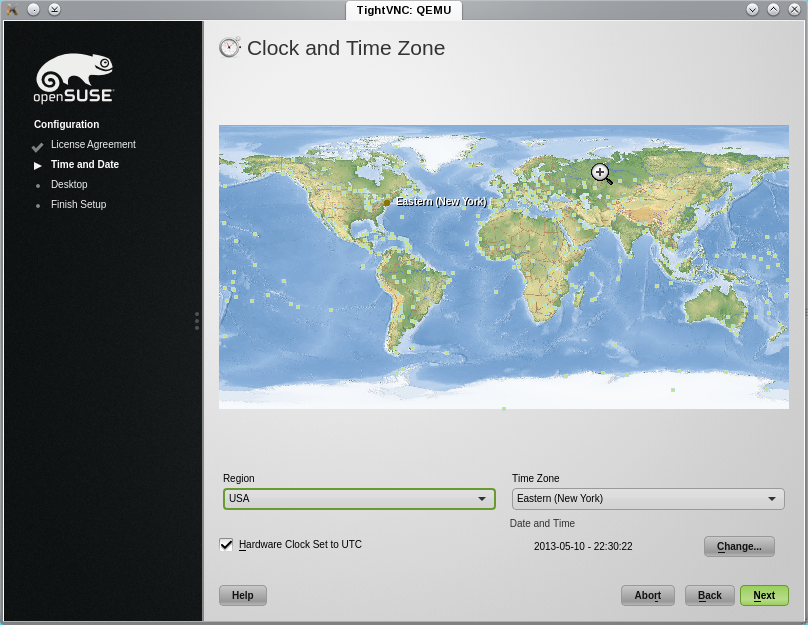
6. Возможность установки на диск / La possibilité d'installer sur le disque / Die fähigkeit, auf die festplatte installieren / A capacidade de instalar no disco / The ability to install to disk
[RU] При желании Вы можете установить систему на жёсткий диск. Для этого запустите "Live Install" с рабочего стола или из меню системы администрирования YaST. Пароль суперпользователя: "linux".
[FR] Si vous le souhaitez, vous pouvez installer le système sur votre disque dur. Pour ce faire, exécutez le "Install Live" à partir du bureau ou de l'administration du système centre YaST. Mot de passe root: "linux".
[BR] Se desejar, você pode instalar o sistema no seu disco rígido. Para fazer isso, execute o "Install Live" na área de trabalho ou a partir do sistema de administração de centro YaST. Senha de root: "linux".
[DE] Falls gewünscht, können Sie das system auf Ihrer Festplatte installieren. Um dies zu tun, führen Sie den "Live-Install" vom desktop oder aus dem system verwaltungszentrum YaST. Root-passwort: "linux".
[EN] If desired, you can install the system on your hard drive. To do this, run the "Live Install" from the desktop or from the system administration center YaST. Root password: "linux".